We've recently updated the way skippers advertise for crew and crew connect with skippers, making it even easier to find and manage your crew in MySail.
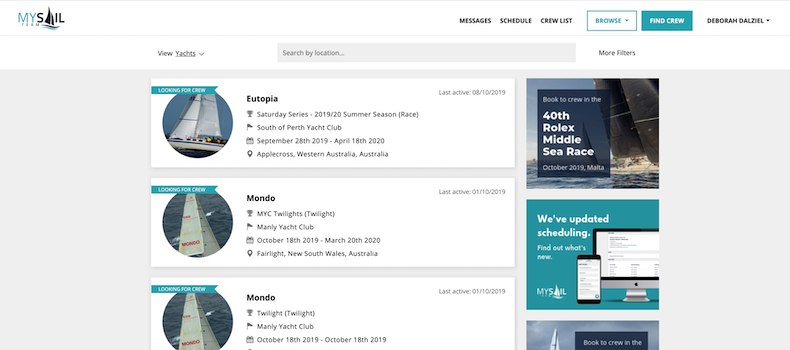
If you've been keeping an eye on the yacht listings in MySail, you may have recently noticed a few changes to these...
We are now showing 'Crew Wanted' listings at the top of the Yacht Listing page. When you click one of these listings, you'll see a section called 'Crew Required' that shows details of specific races and regattas where extra crew are required. It also shows any specific skills, experience or other requirements crew need to fill this position.
Crew are notified of new positions in their area and can register their interest. Skippers can view a list of interested crew for each event, review their profile or message crew to discuss their suitability, and then confirm or decline the position.
Once crew are confirmed, the event is added to their MySail schedule to help them keep track of their upcoming sailing arrangements.
Crew wanted ads are linked to scheduled events, such as a race, regatta or series.
This helps you keep track of your crew numbers for each event with a single view of the event, your attending crew and any interested crew.
Click on Find Crew and then select Place Ad. Select a series or race that you have already scheduled, or schedule a new one. You can then enter your crew requirements to publish this on the Yacht Listing page.
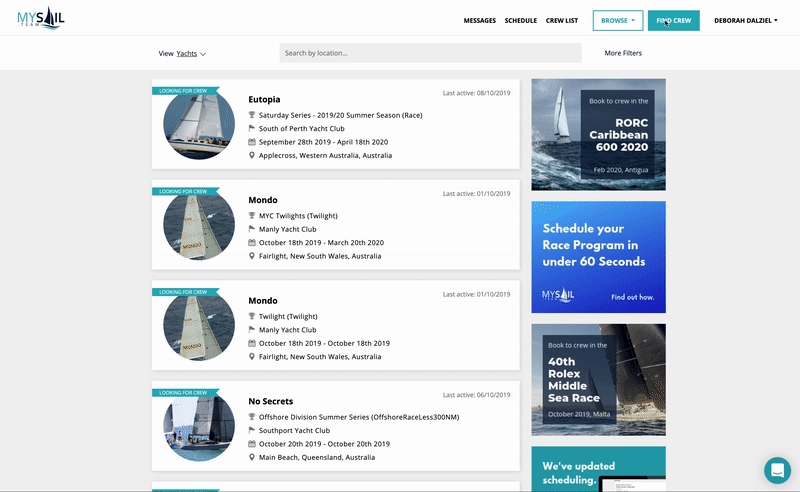
You can place a 'Crew Wanted Ad' from any Event Management page in your schedule, or any public event page.
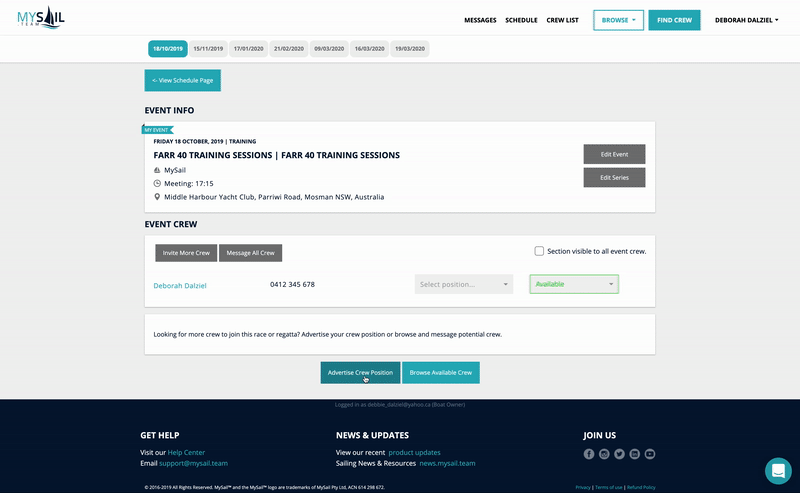
(Note, when you schedule an event for your yacht this is not shared publicly, only with the crew you invite along. The only thing shared with other members is crew requirements, when you choose to publish these).
When crew register their interest, you receive an email notification and can view the interested crew in the Event Management page.
Here you will see their message and a link to their profile so you can review their experience. If you'd like to discuss the position further before inviting them to join, head to your Messages page to message the crew.
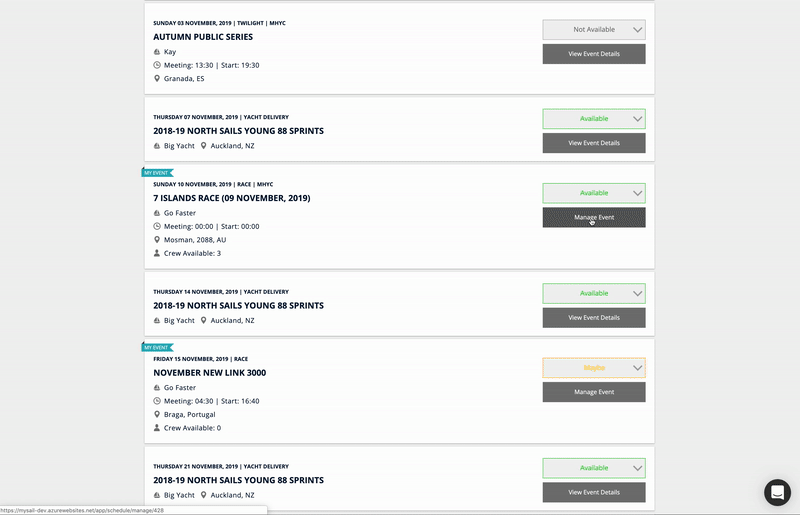
Once you've decided whether or not to invite along a crew member, use the Confirm or Decline buttons in the Event Management page to let crew know.
Click Confirm to let the crew know they should join. This will add them to the crew list for the event and send an email notification to the crew member.
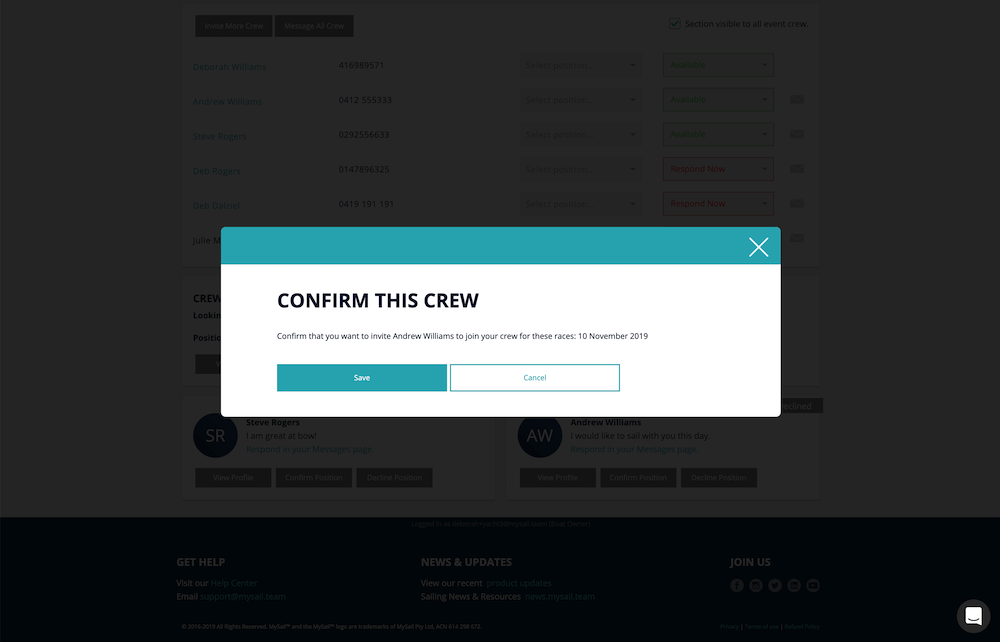
Click Decline if you don't think the crew is suitable or have already filled the position. Doing this sends an email notification to crew to let them know they're not able to join this race or regatta.
Once you confirm the total number of crew needed for this event we'll mark your listing as 'Crew Position Filled' so other crew know this is no longer available.
Head to the Yacht Listing page to view current crewing opportunities.
You can filter by location, yacht club, date and more to help find what you're looking for.
Yachts that have advertised for crew will show first and have a 'Looking for Crew' tag.
You will also see yachts that haven't specifically advertised for crew with a tag that says 'No Current Positions.' These yachts have not advertised any crew positions, but if you're interested you can still message them to see if they have anything coming up soon.
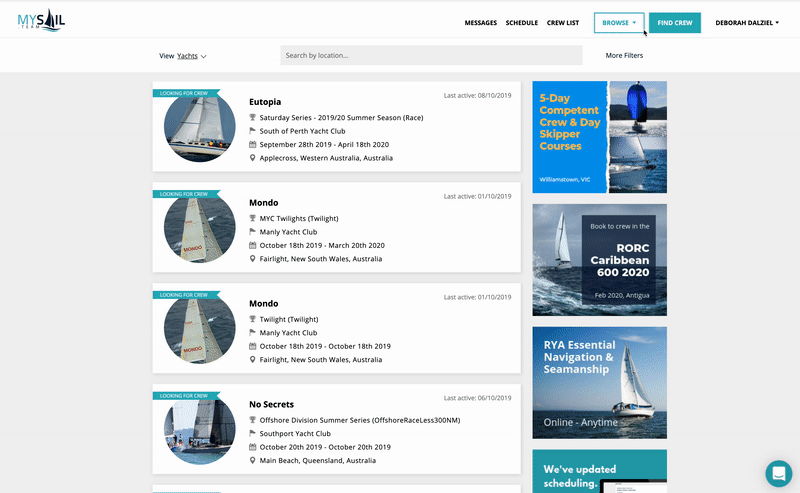
Click on a listing to view the full yacht profile and details of any advertised crewing positions.
If you're interested to join, simply click the 'I'm Interested' button and type a message to the skipper to let them know why you're a good fit for their crew.
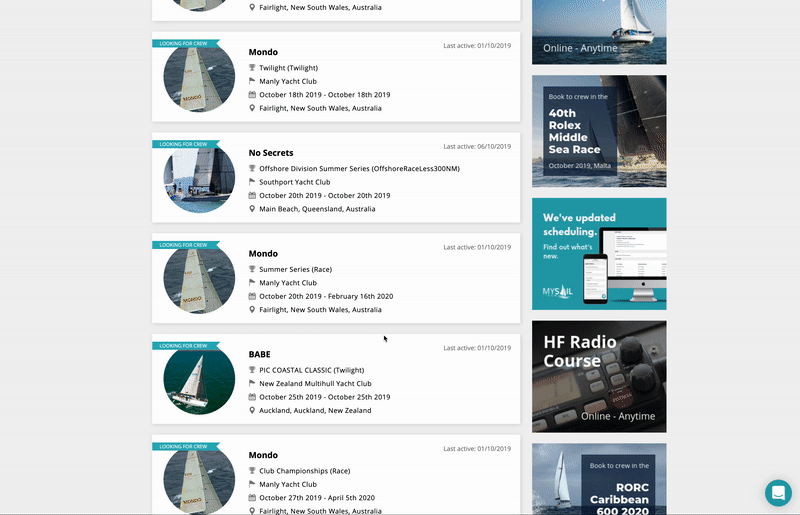
The skipper will receive a notification to let them know you're interested.
They can then view your crew profile or send you a message to get more information. When they confirm the position you'll receive an email notification to let you know, and this will be added to your MySail schedule.
If they decline this, we'll also send you an email notification to let you know the position was declined.