We've recently updated the way skippers advertise for crew and crew connect with skippers, making it even easier to find and manage your crew in MySail.
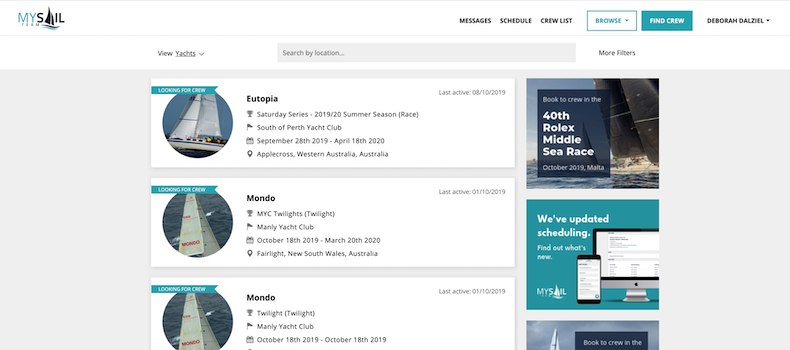
If you've been keeping an eye on the yacht listings in MySail, you may have recently noticed a few changes to these...
We are now showing 'Crew Wanted' listings at the top of the Yacht Listing page. When you click one of these listings, you'll see a section called 'Crew Required' that shows details of specific races and regattas where extra crew are required. It also shows any specific skills, experience or other requirements crew need to fill this position.
Crew are notified of new positions in their area and can register their interest. Skippers can view a list of interested crew for each event, review their profile or message crew to discuss their suitability, and then confirm or decline the position.
Once crew are confirmed, the event is added to their MySail schedule to help them keep track of their upcoming sailing arrangements.
Crew wanted ads are linked to scheduled events, such as a race, regatta or series.
This helps you keep track of your crew numbers for each event with a single view of the event, your attending crew and any interested crew.
Click on Find Crew and then select Place Ad. Select a series or race that you have already scheduled, or schedule a new one. You can then enter your crew requirements to publish this on the Yacht Listing page.
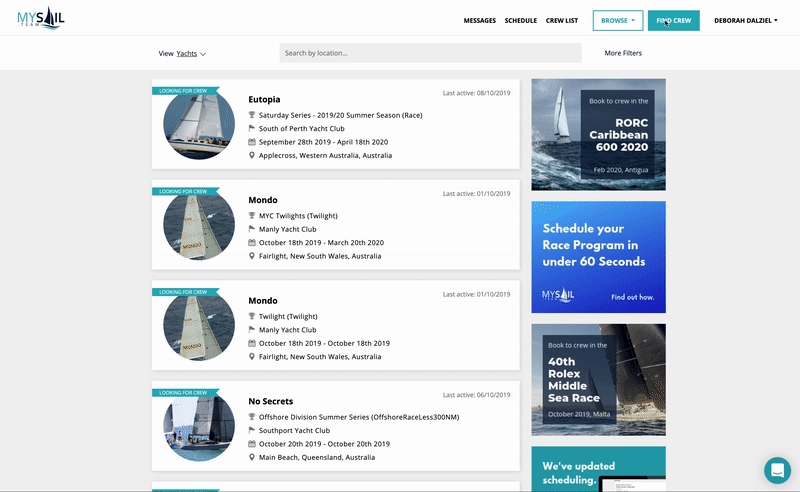
You can place a 'Crew Wanted Ad' from any Event Management page in your schedule, or any public event page.
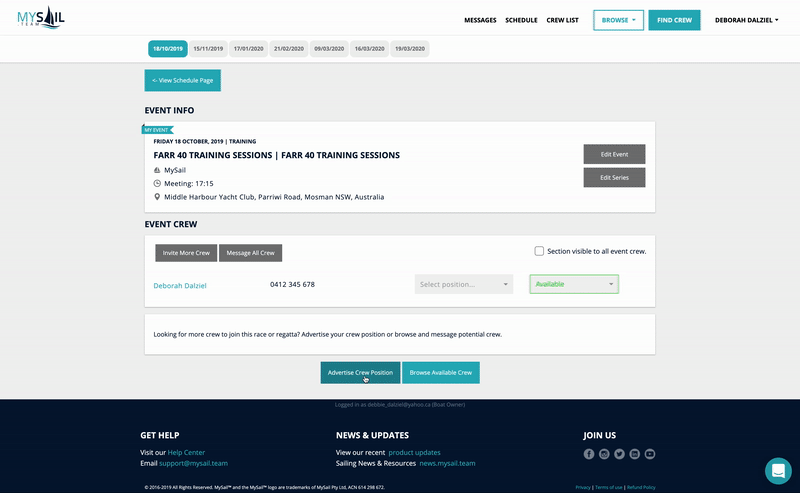
(Note, when you schedule an event for your yacht this is not shared publicly, only with the crew you invite along. The only thing shared with other members is crew requirements, when you choose to publish these).
When crew register their interest, you receive an email notification and can view the interested crew in the Event Management page.
Here you will see their message and a link to their profile so you can review their experience. If you'd like to discuss the position further before inviting them to join, head to your Messages page to message the crew.
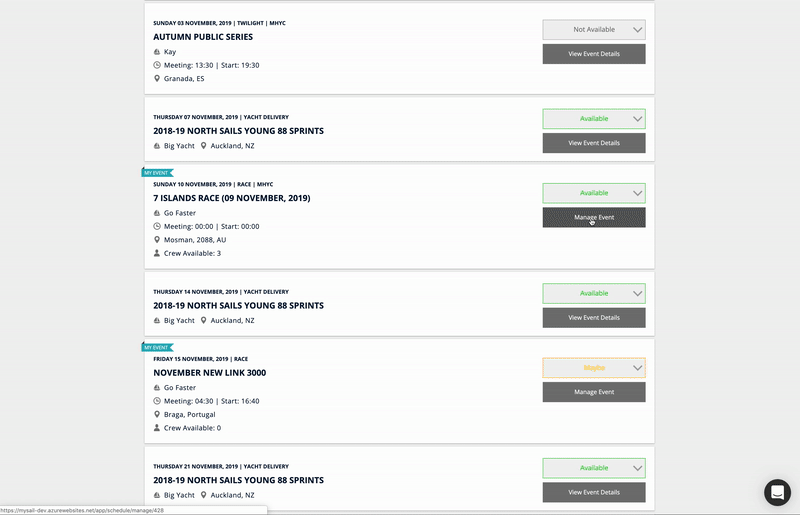
Once you've decided whether or not to invite along a crew member, use the Confirm or Decline buttons in the Event Management page to let crew know.
Click Confirm to let the crew know they should join. This will add them to the crew list for the event and send an email notification to the crew member.
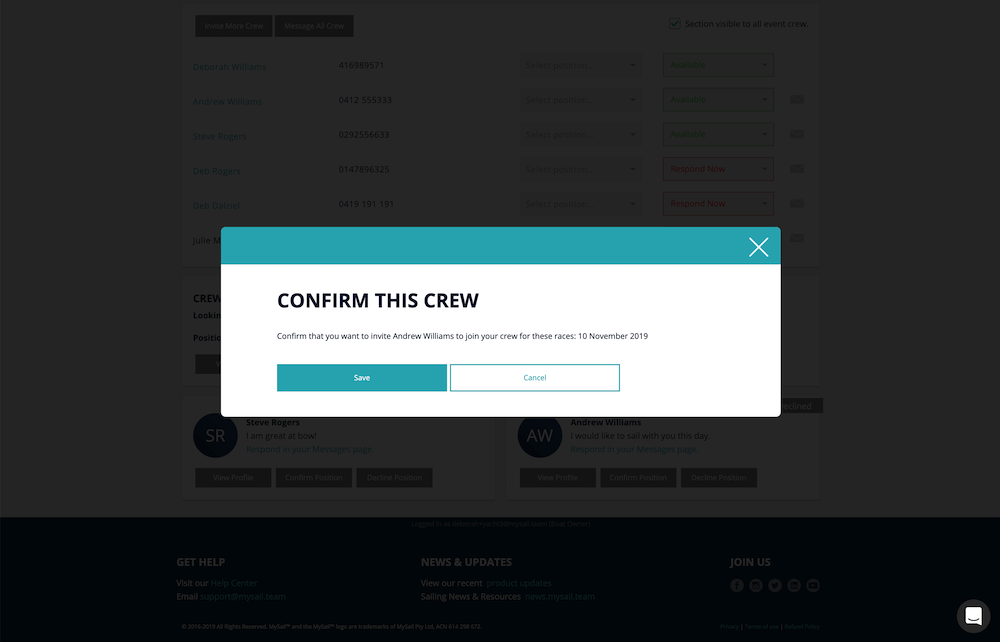
Click Decline if you don't think the crew is suitable or have already filled the position. Doing this sends an email notification to crew to let them know they're not able to join this race or regatta.
Once you confirm the total number of crew needed for this event we'll mark your listing as 'Crew Position Filled' so other crew know this is no longer available.
Head to the Yacht Listing page to view current crewing opportunities.
You can filter by location, yacht club, date and more to help find what you're looking for.
Yachts that have advertised for crew will show first and have a 'Looking for Crew' tag.
You will also see yachts that haven't specifically advertised for crew with a tag that says 'No Current Positions.' These yachts have not advertised any crew positions, but if you're interested you can still message them to see if they have anything coming up soon.
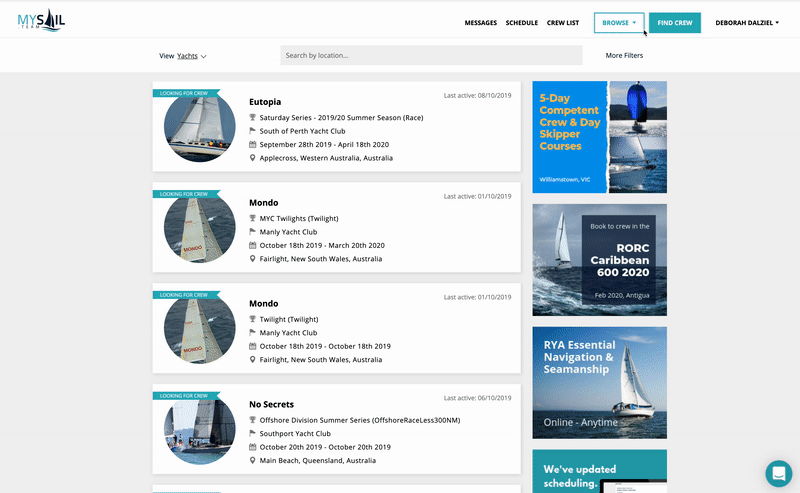
Click on a listing to view the full yacht profile and details of any advertised crewing positions.
If you're interested to join, simply click the 'I'm Interested' button and type a message to the skipper to let them know why you're a good fit for their crew.
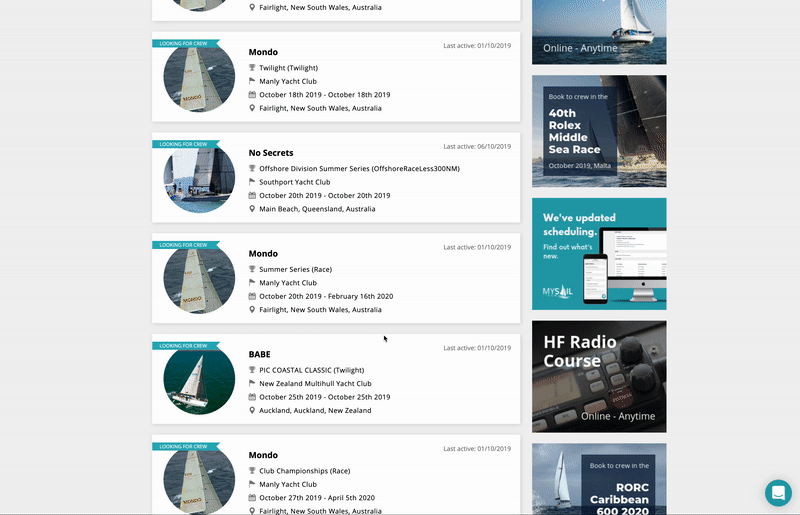
The skipper will receive a notification to let them know you're interested.
They can then view your crew profile or send you a message to get more information. When they confirm the position you'll receive an email notification to let you know, and this will be added to your MySail schedule.
If they decline this, we'll also send you an email notification to let you know the position was declined.
We've recently launched a new feature that enables skippers to schedule an entire Pointscore, Race or Regatta in under 60 seconds by selecting it from our race database.
Head to the Event Listing page and search for the race or regatta you'd like to schedule.
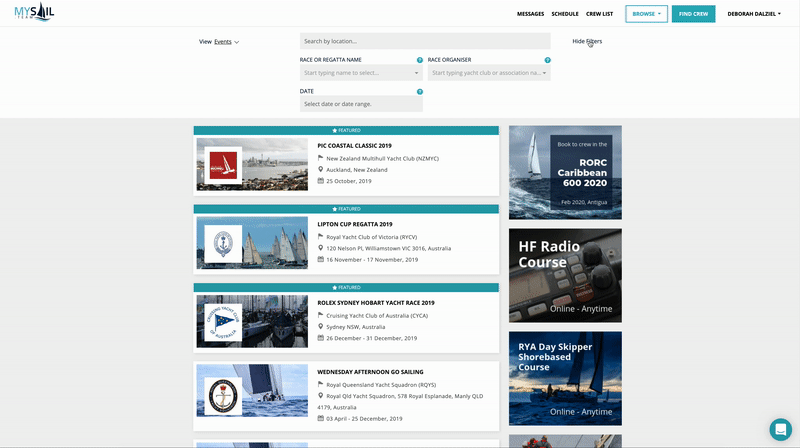
Click the calendar icon at the top of the page (this is only visible to yacht owners, when they're logged in).
A modal will appear asking you to confirm - click 'Schedule Now' in this modal.
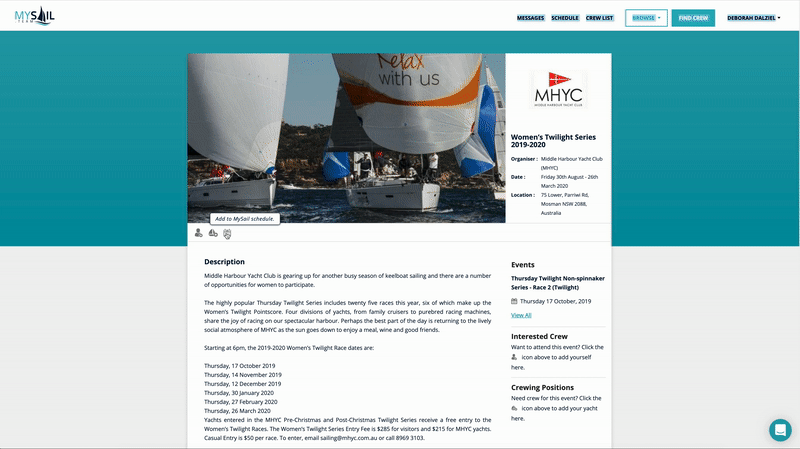
This will take you to the event page with the race organiser, event name, type of event and location pre-filled, and a list of the race dates for the event.
You can change the meeting location, add crew notes, select which dates you're planning to attend and enter a meeting time. Some fields are not editable when you're selecting an event, such as the event type and start time, as these are set by the administrator.
Click Schedule, then on the next page you can select which crew you'd like to invite to this event, or simply skip to do this later.
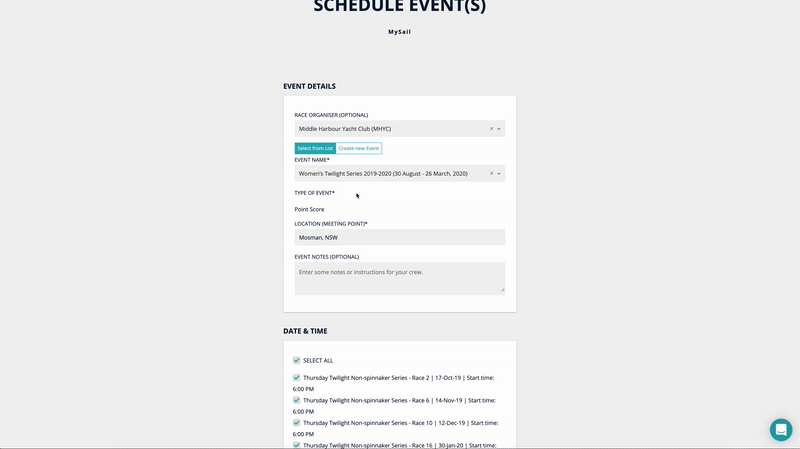
That's it - you're all done!
You can still schedule races, regattas, training days, socials and other events by entering the details directly.
To do this, simply head to your Schedule page, click the 'Schedule Event' button and type in the required details.
If you select a Race Organiser that has upcoming races in the database you will automatically see a list of these races and regattas to select from. If you want to enter your own, simply change the toggle to 'Create New Event' to enter your own details.
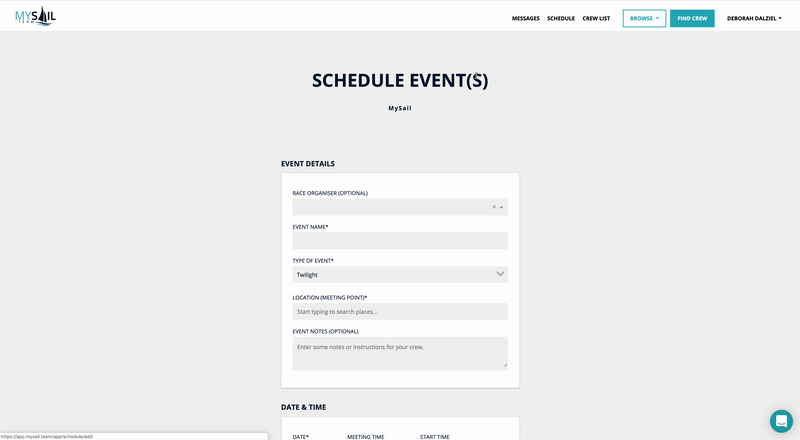
When you schedule an event by selecting it, the race organiser (Yacht Club or Association hosting the event) is able to see that you are attending, and will have access to your crew list for this event.
The race organiser can only see crew marked as attending, and have access to their emergency contact details. This helps improve safety by enabling them to know who is out on the water, and who to contact if something goes wrong.
(Note: crew must enter their emergency contact details in MySail in order for these to be available to race organisers).
If you can't find the Pointscore, Race or Regatta you're looking for, we likely haven't added it to our database, yet. Just get in touch to let us know and we'll add in the events you're looking for.
(Remember, you can still schedule any event you want to your yacht's schedule, even if it's not in our database).
We always love to get feedback from our members, both good and bad! This helps us continually improve and provide you with a better service.
If you have any thoughts on this feature or other feature ideas, please email us at hello@mysail.team.
We're very excited to announce a major update to the scheduling features in MySail.
These are the first of a few changes that will be launched over the next two months, designed to provide more flexibility, control and efficiency when organising your sailing crew through MySail.
The latest changes include:
You can now filter your schedule by upcoming versus past events, event status (whether you're attending, or not) and yacht name. You can also switch between a listing and calendar view so you can easily see your next race or entire schedule.
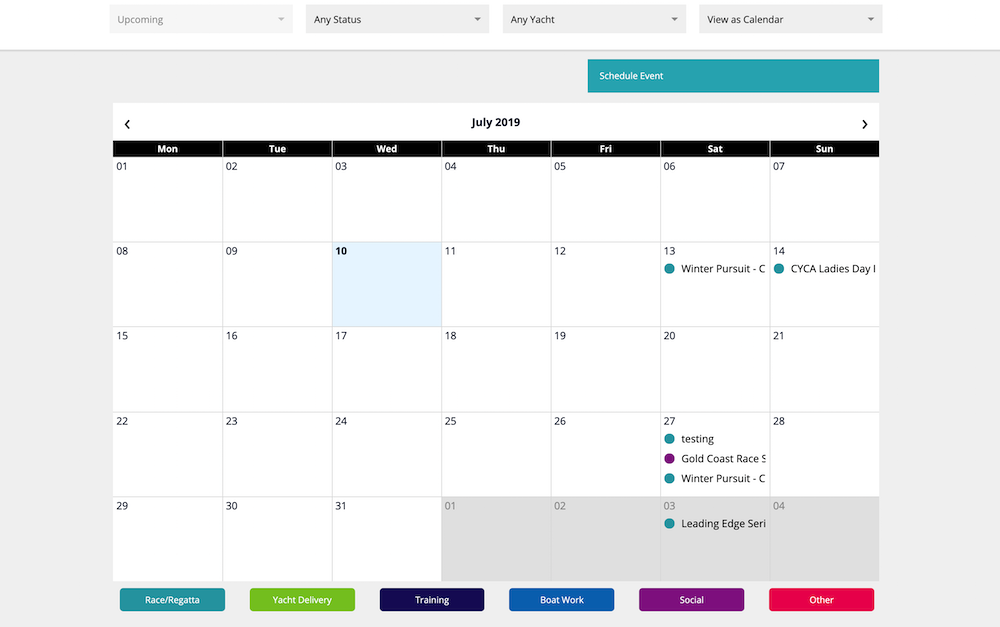
Previously, only the Yacht Manager had access to view the crew list for each race. The Crew List is now visible for all invited crew to see.
Crew get a read-only view of the crew list and assigned positions. They can send a message to a fellow team member through MySail, but to maintain privacy of other crew, do not have access to their phone number or any other crew details.
The Yacht Manager can control whether the crew list is available to all crew, or not by a tick-box in the event management page. Unticking this box will hide the Crew List in the crew schedule.
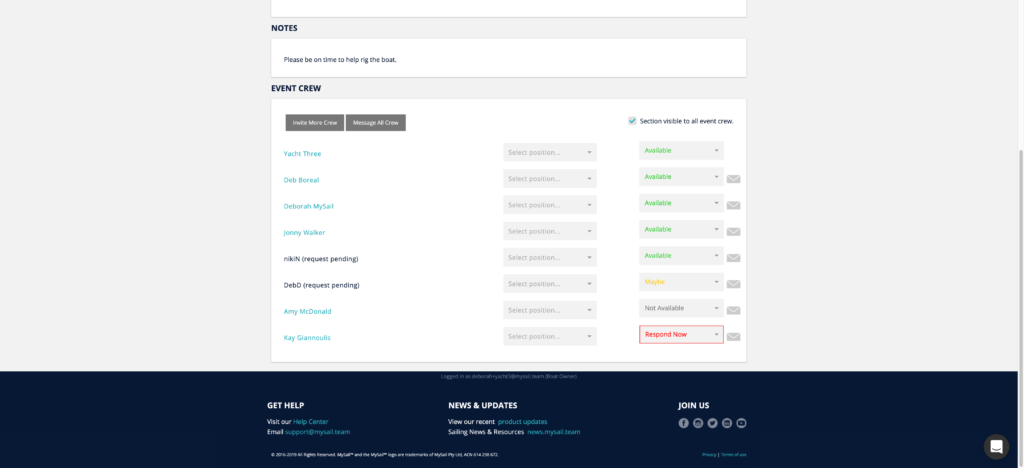
When scheduling a new event you can now add the race organiser and notes to provide more detail for your crew. Both of these fields are optional.
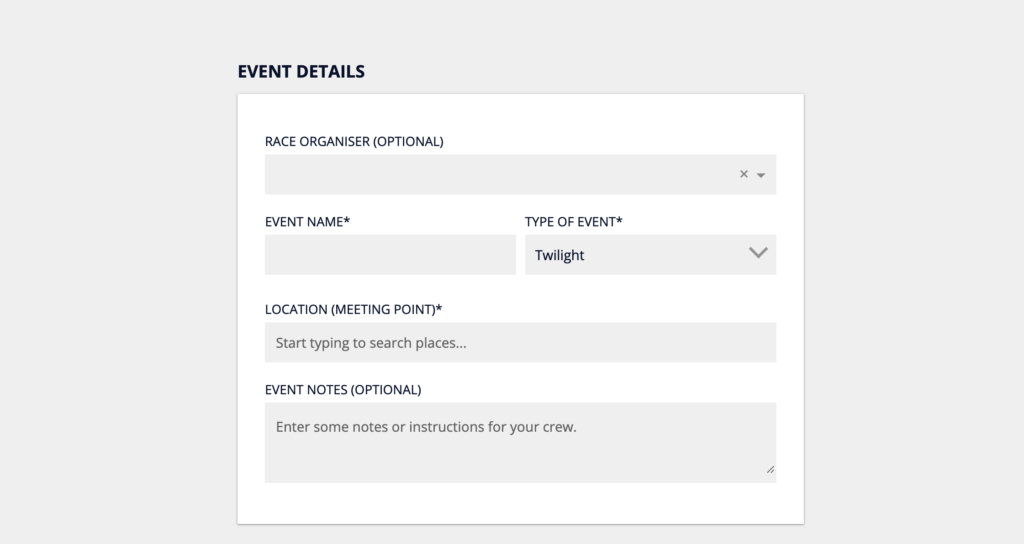
We've added a recurring event selector so that you can easily schedule a recurring daily, weekly or monthly event. This is a great way to add your weekly twilight races in a quick and simple manner.
If you're scheduling a series that doesn't happen on a simple recurring basis you can change to the Standard Date Selector to select each date individually, maintaining complete flexibility around date scheduling.
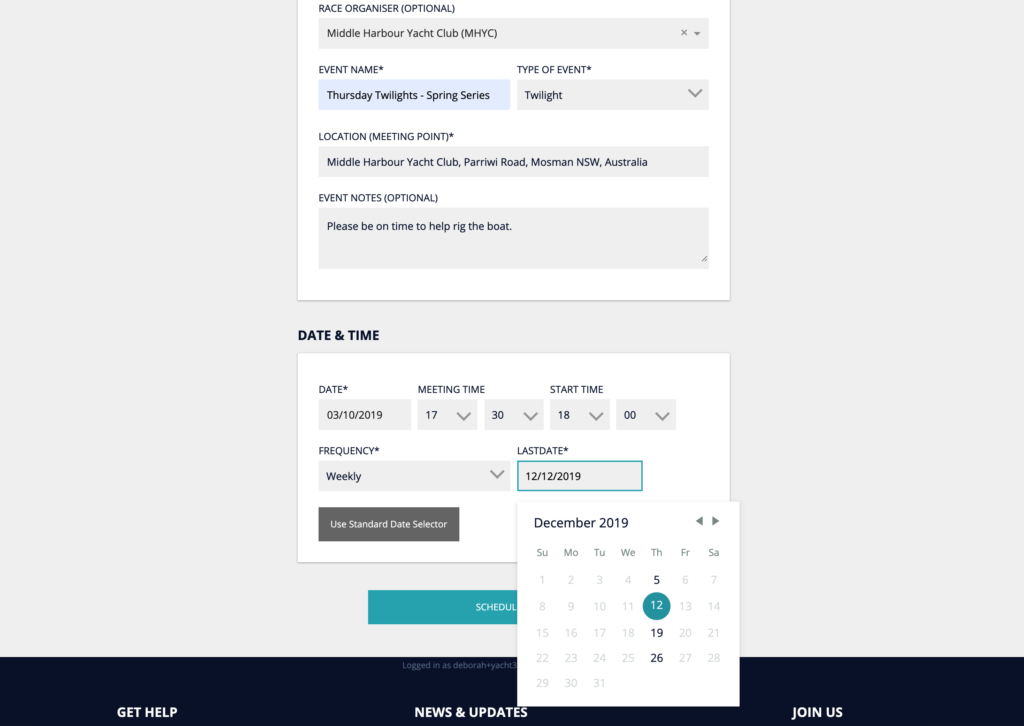
Once you've scheduled a new race or event, you will now be taken to a second page to invite your race crew.
If you so choose, you can skip this step and come back later to invite crew. To make this easier, you will now be able to invite crew for an entire series at once.
This provides more flexibility in the scheduling process, as you can set-up all of your races without inviting crew, so you can plan your sailing calendar and add crew once it's complete.
You also have the option to invite crew without sending them an email invitation. To do this, simply uncheck the tick box at the bottom of the page. Crew will still see these races in their MySail schedule, but won't receive an email notification.
This is a great option to avoid spamming your crew when you set-up your season's race schedule. If you're planning your entire sailing schedule and it has multiple series, you can simply untick this box for all except the last one. Crew will only get one email for the last series, but when they login to respond will see their entire race schedule.
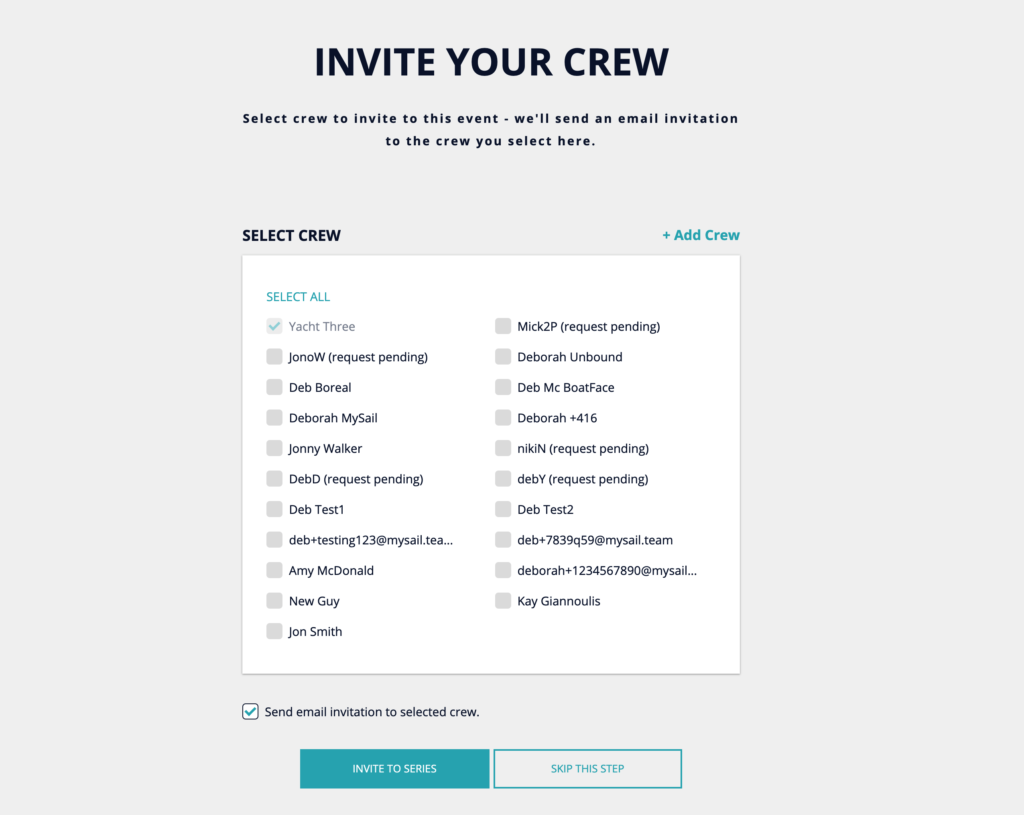
Now that you can book a series with multiple event dates, it's much easier to manage a whole series at once.
You can add dates, update the meeting time or start times, update the meeting location or invite more crew for a whole series at once. You can also update, cancel or invite more crew to a single event within a series.
The dates of a series also appear across the top of the Manage Event page so you can easily click through to view and manage each event date.
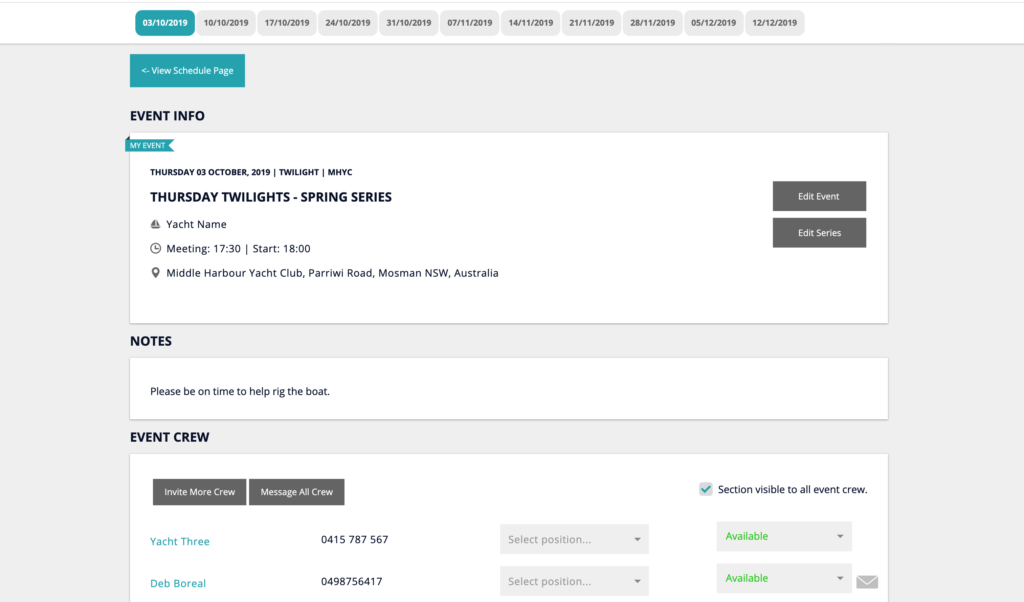
Crew now have the ability to view all of the details of an upcoming event, as well as crew notes and crew list (when available) in the Event Details page.
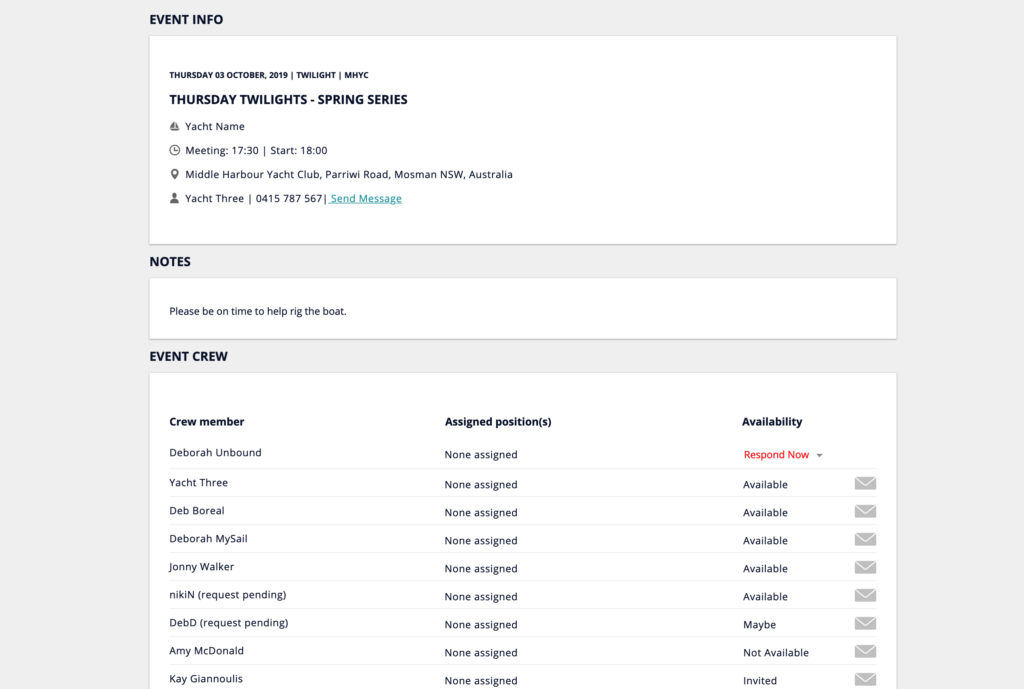
If you have any questions or thoughts about these changes, or other features you'd like to see, please email us anytime: hello@mysail.team.
Happy sailing 🙂
One of the things we hear a lot from yacht owners and crew managers using MySail is that they don't want to have to search through old profiles of crew who are no longer looking for a crew position.
We get it! It's time consuming and frustrating, especially when the crew don't respond to an invitation to go for a sail.
So, in order to make it easier for yacht owners to find interested and available crew, we've added a new feature to automatically hide a crew profile when the member is not active for 60 days.
It works like this:
Simple!
You can find out about hiding and showing your crew (and yacht) profile in our Help Centre.
If you have any feedback on this or other features please email us at anytime: hello@mysail.team.
You can now leave a recommendation for a crew member or yacht in MySail.
Here’s how it works:
Head to the crew or yacht profile of the person who you’d like to recommend and click the Recommend button.
Type your recommendation in the modal and click ‘Send Recommendation.’
An email will be sent to the crew or yacht owner to review and approve the recommendation. Once approved, this will be published on the member’s profile along with your name and profile photo.
When someone recommends you, you’ll receive an email to notify you of the new recommendation.
Only you will be able to see this until it’s reviewed and approved. Simply sign into your account, head to your crew or yacht profile and scroll to the recommendation section. Click ‘Publish’ to approve and publish this on your profile, or ‘Delete’ to delete the recommendation.
The person who left the recommendation for you will get a notification email when it’s published, but will not be notified if it was deleted.
What are you waiting for? Head to MySail now to leave a recommendation for your favourite sailor or skipper.
We’ve updated our Messaging Features to provide more visibility and flexibility for skippers and crew.
Here’s what’s new…
When you send a message to your event crew, you can now select who should receive the message.
This can be all invited crew, crew who are available, crew who have replied maybe, crew who are not available or crew who have not responded.
If crew change their response, they will be added or removed from message streams to match. This way you can easily send important information to crew who are coming along on race day, or those who haven’t responded, without spamming the whole team.
When sending and receiving messages related to an upcoming race or event, you can easily see which race or event the message relates to in the message subject and heading.
This now includes the name of the race, which crew are included, race date and a full list of members in the conversation.
When someone leaves or is added to the conversation, this is also marked in the message stream.
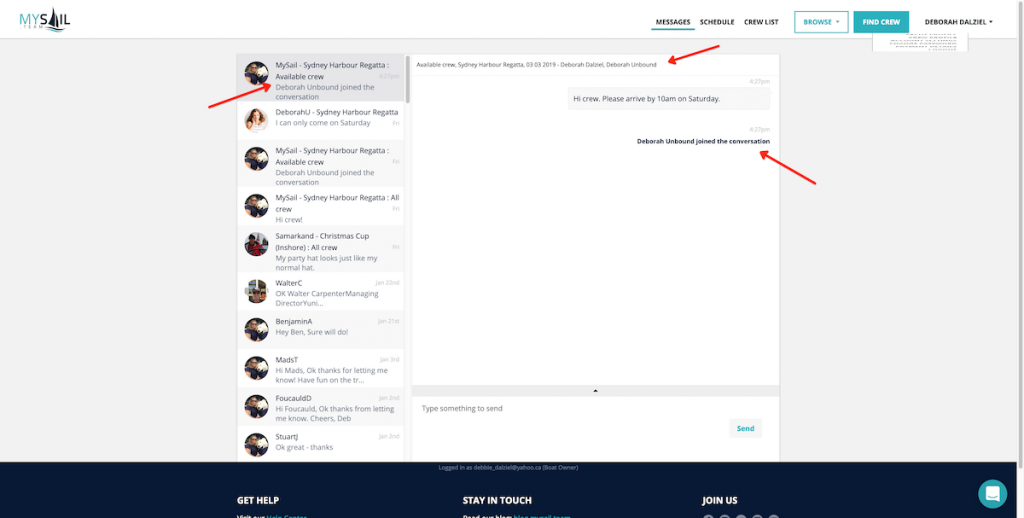
Members can leave a group message stream by clicking the ‘Leave Conversation’ link at the bottom of the message window.
This provides greater flexibility about what messages you receive, and gives you the option to opt-out of group messages if you are not interested.
Please note, once you opt-out of a group message you can not re-join.
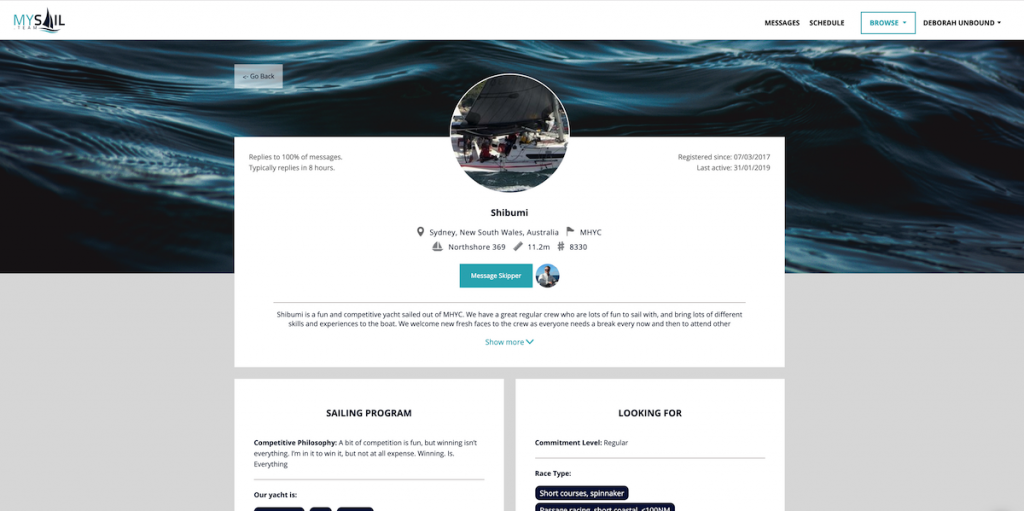
Member message reply ratings are now shown in Crew and Yacht profiles to let other members know how active the crew or skipper is in responding to messages.
A single response to new direct messages is all that’s required to keep your perfect reply rating. Click here to find out more.
At MySail, we’re committed to continually improve our platform. We’re currently working on a number of developments to improve how you manage your race schedule, communicate with crew and connect with new sailors.
Your support can help make MySail even better. Although the platform is still free for everyone, you can opt to pay a small monthly or annual fee to support MySail’s development
With your support, we can continue to improve MySail to help sailors everywhere go sailing, simply.
Here’s how you can help:
Sign-up for our new Pay-What-You-Want subscription. You choose whether you’d like to pay annually or monthly, how much to pay and can cancel at anytime. Simply click here to login, click on the Account Settings menu and head to the Payment Details page*.
Have an idea for a product feature or improvement? You can email it to us anytime at hello@mysail.team. We love hearing from our members and implement new feature ideas or requests as much as possible. Your support through our Pay-What-You-Want plan can help make these happen. 🙂
*We use Stripe’s secure payment processing platform to keep your payment details safe. Terms and Refund Policy available here.
We are very pleased to unveil our NEW LOOK crew and yacht profiles.
We’ve completely re-designed these so they are easier to read and more aesthetically pleasing.
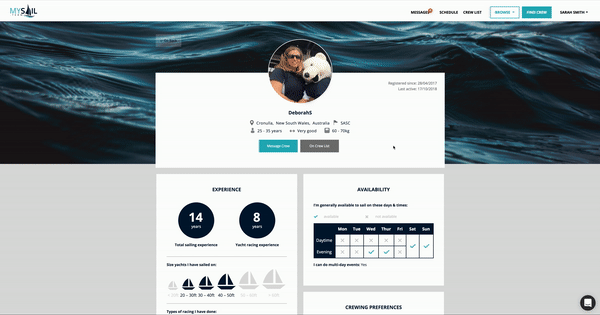
But, we’ve done more than just a makeover to our crew and yacht profiles. They contain some new features to make them easier to read and improve the value of the information you can find out about potential crew or sailing positions.
A few of the major changes include:
At the top right of both crew and yacht profiles you’ll see two new dates: ‘Registered Since’ & ‘Last Active’. These will let you know the last time the crew or yacht owner visited MySail so you can focus on contacting the newest or most active members.
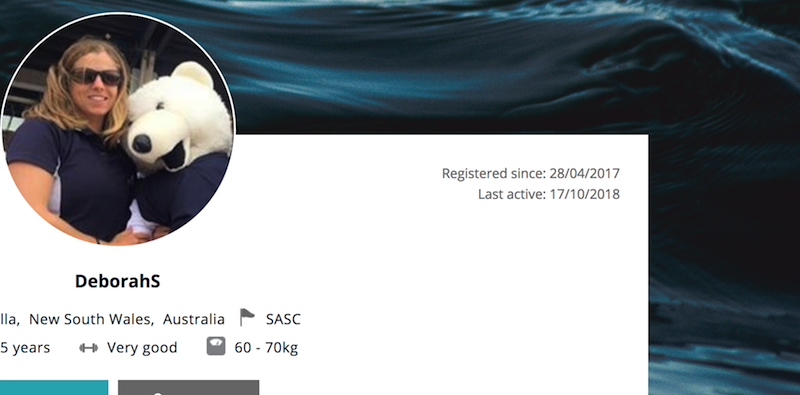
In crew profiles, in the qualifications section, you can easily view if the crew has uploaded their certificate to MySail. Take a look for the check mark which means their certificate is on file. An ‘X’ simply means they haven’t uploaded their certificate to MySail.
If you’re looking for crew with certain qualifications to meet offshore race entry requirements, this is a good area to check so you know you’ll be able to obtain a copy of the crew certificate. (Once you add the crew to your team you’ll have access to this in the Crew Details section – click here to find out more).
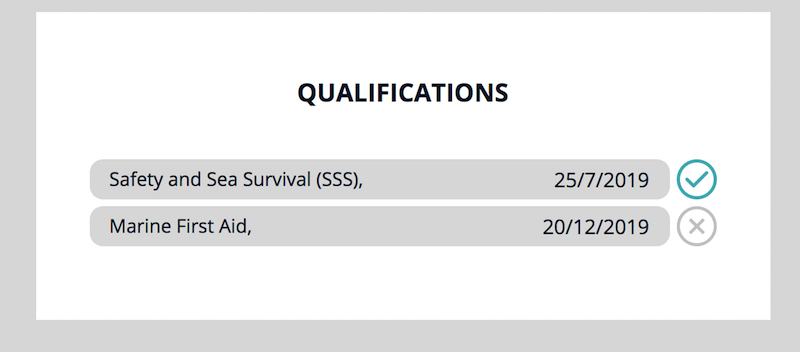
In yacht profiles, you can now select some key characteristics that describe your yacht.
This provides an easy and consistent way to show crew what they can expect when they join your team.
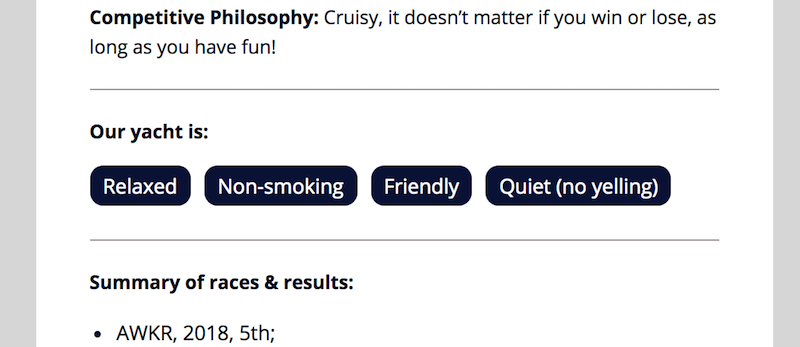
Visit MySail Connect to check out the new profiles now.
PLUS we have more changes in the works for yacht profiles that will make it even easier for yacht owners to connect with new crew, and for sailors to find their perfect crewing position. Stay tuned …
MySail’s NEW Crew Details feature makes crew management event easier for both skippers and crew, with an easy place for crew to store, manage and share safety and sailing details.
MySail’s Account Settings section provides a simple way for crew to save and share information often required for race registration, including:
By using this section, crew have a central place to store important information so it’s easily on-hand for race registration.
Find out more in our Help Centre.
Yacht owners and administrators can view Account Settings information provided by crew in the new Crew Details section, through a link in their Crew List or any Event Management page.
This provides a simple way for skippers to access crew information that’s often required for race registration.
To protect crew’s privacy, these details are not available if the crew status is ‘Pending’ (which means they have not yet accepted the invitation to join your team in MySail).
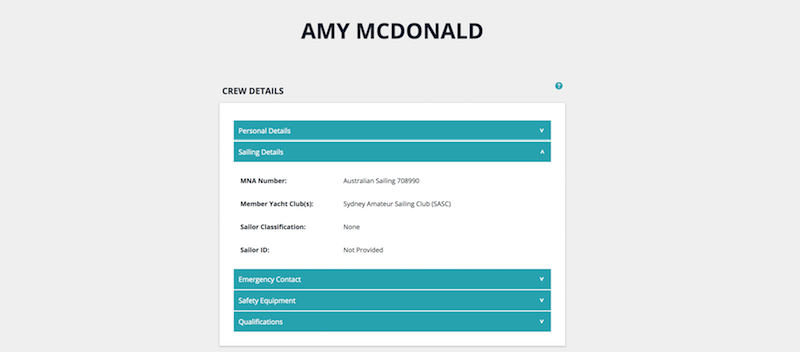
Skippers can also enter Crew Notes in the Crew Details page. Crew Notes are private; they are only visible to you or other people who have access to your MySail account. They are not available to other skippers or to the crew themselves.
Crew Notes provides a great place to store any information relating to crew safety (i.e. drugs or medical conditions, allergies, etc.), crew competence (i.e. specific skill sets they have) or anything else that will help you select and manage your team.
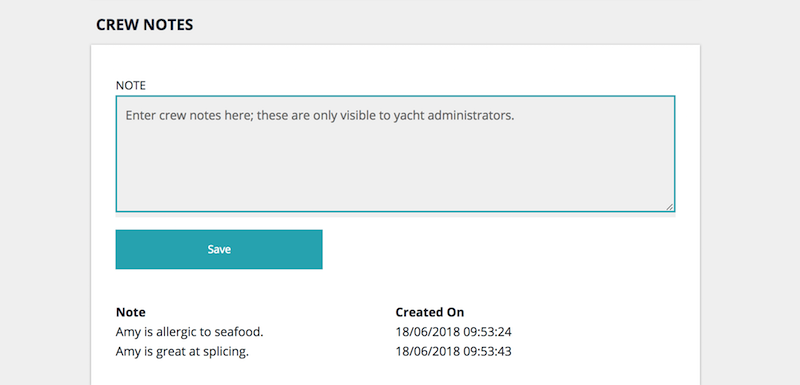
Find out more in our Help Centre.
We’ve been busy lately, adding in some great new features to help you better manage your team and your profile, find yachts and get support when you need it.
As well as location, you can now filter your yacht search by yacht size, type of racing, preferred position and day of the week. in the yacht search page simply click ‘More Filters’ to reveal our new advanced yacht search filters.
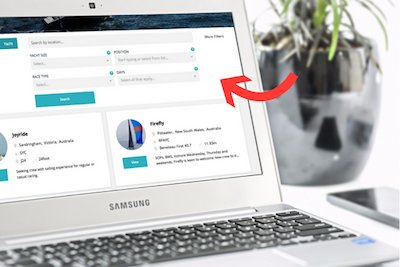
You can now easily control the visibility of your crew or yacht profile through a simple tick box in your profile page. If you’re heading out of town for a while or taking some time off the water, simply uncheck the box to hide your profile, then re-check it at any time to make your profile viewable.
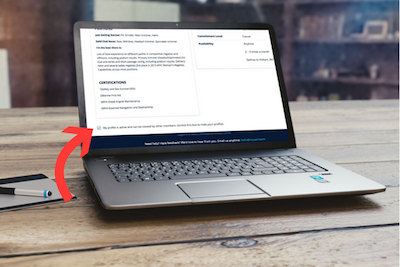
MySail now offers a new chat feature as well as answers to your frequently asked questions, so you can get your questions answered fast and the support you need to get the most out of MySail. Click the chat icon in the bottom right corner of the screen to find our FAQ’s or ask your question.

If you’re managing a race team, you can now view your entire crew list through the My Crew link in the navigation bar. As well as the ability to simply add crew using their email address, this page now shows your entire crew list so you can easily see who you’ve already added, and their contact details.
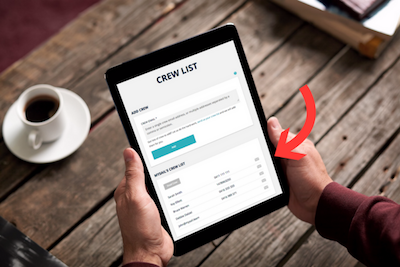
Have a new feature you’d like to see added to MySail? We’d love to hear it! Email us your ideas at anytime: hello@mysail.team.