We’ve updated our Messaging Features to provide more visibility and flexibility for skippers and crew.
Here’s what’s new…
When you send a message to your event crew, you can now select who should receive the message.
This can be all invited crew, crew who are available, crew who have replied maybe, crew who are not available or crew who have not responded.
If crew change their response, they will be added or removed from message streams to match. This way you can easily send important information to crew who are coming along on race day, or those who haven’t responded, without spamming the whole team.
When sending and receiving messages related to an upcoming race or event, you can easily see which race or event the message relates to in the message subject and heading.
This now includes the name of the race, which crew are included, race date and a full list of members in the conversation.
When someone leaves or is added to the conversation, this is also marked in the message stream.
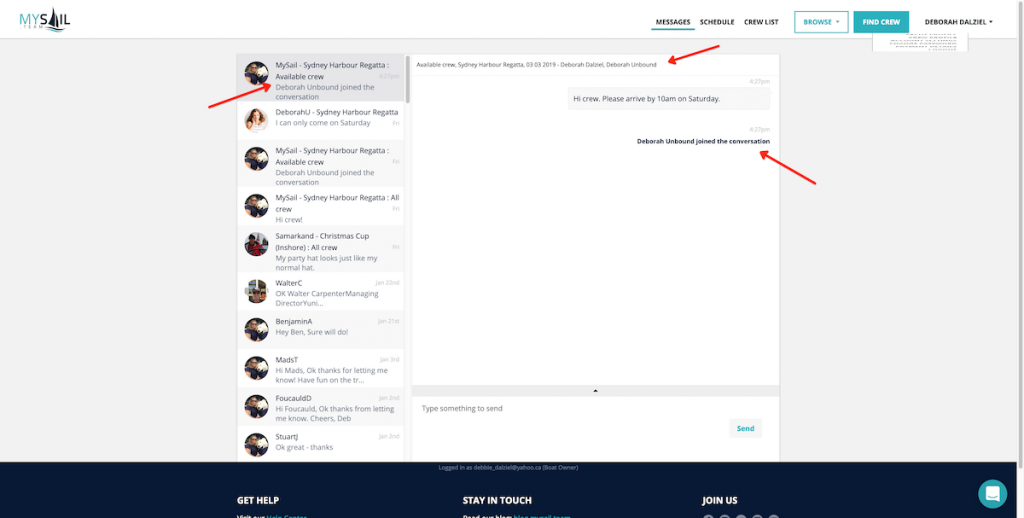
Members can leave a group message stream by clicking the ‘Leave Conversation’ link at the bottom of the message window.
This provides greater flexibility about what messages you receive, and gives you the option to opt-out of group messages if you are not interested.
Please note, once you opt-out of a group message you can not re-join.
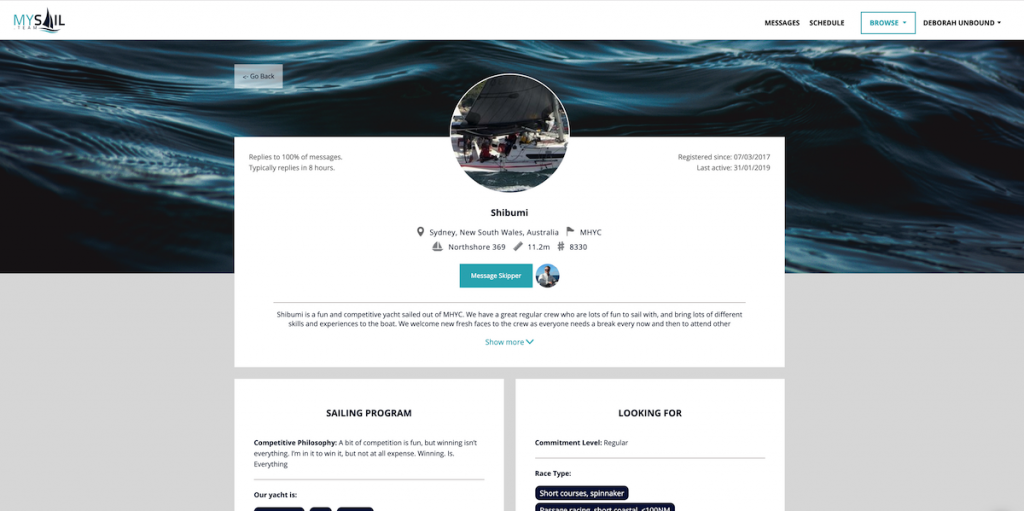
Member message reply ratings are now shown in Crew and Yacht profiles to let other members know how active the crew or skipper is in responding to messages.
A single response to new direct messages is all that’s required to keep your perfect reply rating. Click here to find out more.
